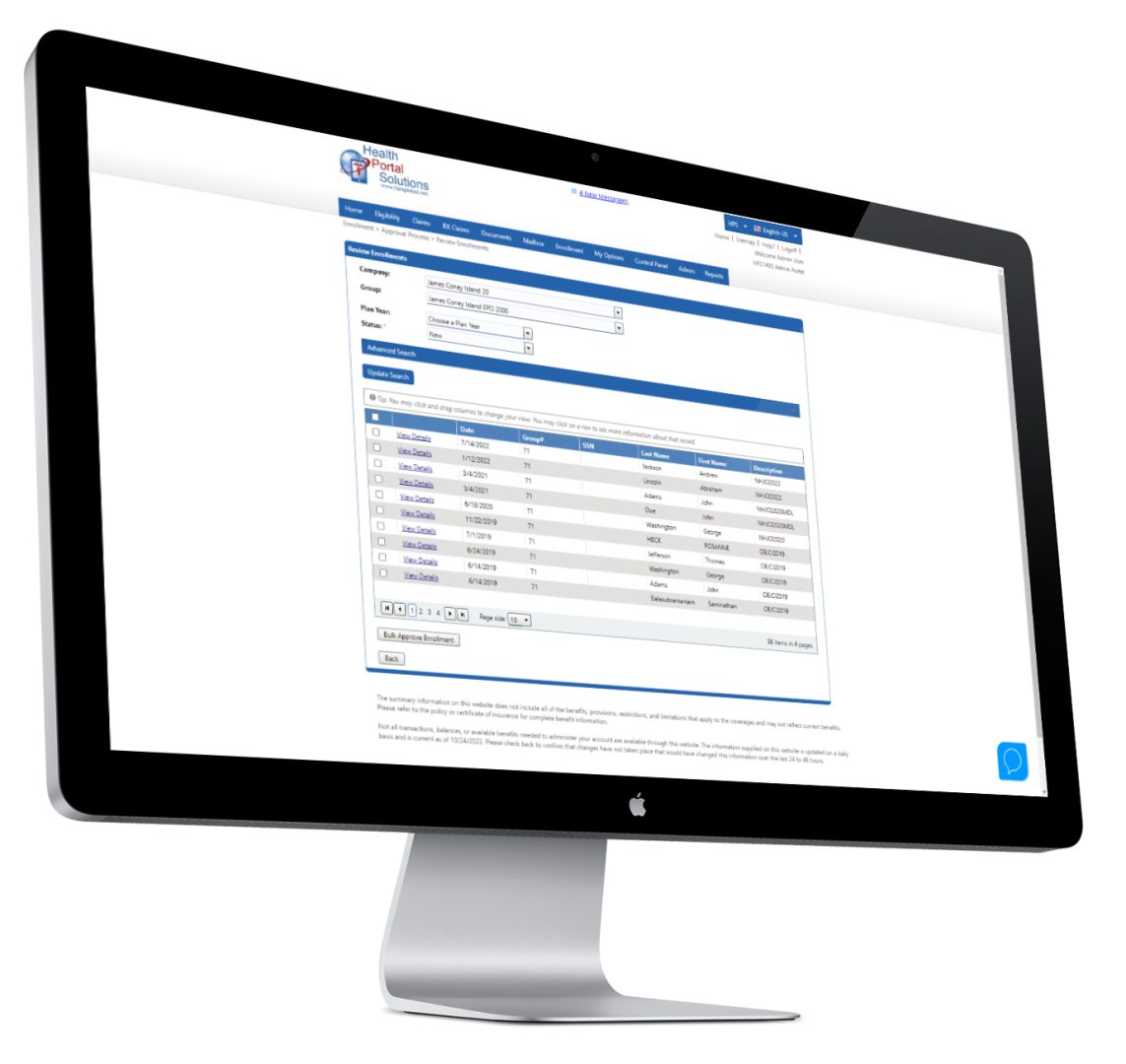Online Enrollment helps you automate your enrollment intake processes. But when you use the data submitted to create online enrollment reports, you can also facilitate your post-enrollment processes effectively.
Maximize your use of Online Enrollment with HPS’ Online Enrollment Reports. They specifically present the data that was submitted in online enrollment transactions so that you can easily analyze, track, and share these details with your stakeholders.
Below are 5 reports that will help you maximize your use of the Online Enrollment and support your benefit management processes after enrollments have been submitted.
Enrollment Status Report
During annual enrollment, it’s labor intensive to keep track of who enrolled and who didn’t. This report saves you a lot of that work. It outlines all employees with each employer and then indicates who has submitted an online enrollment and who hasn’t. When it’s time to remind the employees who haven’t enrolled yet, you’ll know exactly who to contact.
Enrollment Change Report
There are so many types of enrollment changes. There’s adding a dependent, terminating a dependent, changing an address, changing coverage, and sometimes a combination of these. The Enrollment Change Report helps you quickly identify what changes were submitted. By comparing a member’s previous information to the information from their newest enrollment, you can take action more quickly and process the enrollment change appropriately.
Other Coverage Report
Knowing what other healthcare plans a member is enrolled in helps you ensure the member doesn’t have overlapping coverage. The Other Coverage report lists out all the additional coverage details members submitted during Online Enrollment. This allows you to more readily conduct your Coordination of Benefits (COB) efforts.
Beneficiary Report
Life and disability benefits require additional coordination with carriers, and the Beneficiary Report supports you in this coordination. It lists all the beneficiary details submitted in members’ life and disability enrollments, providing them to you in a consolidated view. You can simply download and share this report with key carriers without having to manually gather and combine this information yourself.
Payroll Report
After members have enrolled online, employers must update their payroll systems with the new payroll deductions. The Payroll Report gives them a head start. It shows all employees, the employees’ elections, and the corresponding payroll deductions for those elections. With this information consolidated and organized for you, you can readily provide this report to your employers for their payroll system updates.
Take your Online Enrollment use a step further by using these reports to support and facilitate your enrollment processing tasks. You’ll save time from manually creating these reports yourself, allowing you to focus on the processing and delivery of your health plan benefits.
Schedule a Demo to use Online Enrollment reports to power your post-enrollment processes.