Posts

Preventative Care Reminders for Member Satisfaction
Health plan administrators can build member satisfaction by sending members preventative care reminders. And even better – administrators can send these proactive communications without spending excessive time doing so. A 2024 study by J.D. Power revealed that plan members were …

5 Reports That Power Your Post-Enrollment Processes
Online Enrollment helps you automate your enrollment intake processes. But when you use the data submitted to create online enrollment reports, you can also facilitate your post-enrollment processes effectively. Maximize your use of Online Enrollment with HPS’ Online Enrollment Reports. …
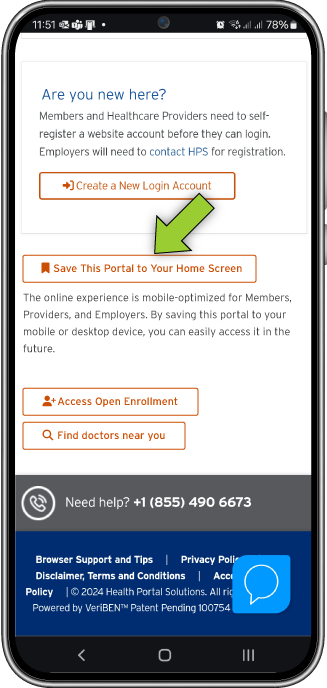
Browser Apps – 4 Reasons Why They Are the Way to Go
We all want to improve our members’ online experience by giving them mobile-based access to their data. However, if we don’t take the right approach to providing mobile access, we will do more harm than good. Though people traditionally think …

Our Health Portal Solutions Website Meets WCAG 2.1 AA
As the portal design specialist for Health Portal Solutions, I have tested every page of this website to confirm whether it met WCAG 2.1 AA. There were some places where I had to adjust colours for more contrast to the …

Communicate Effortlessly with these 7 Portal Notifications
It’s important to engage all parties in the healthcare process in order to keep it moving forward. However, when important healthcare tasks are out of sight, they’re often out of mind as well. You can increase awareness about healthcare tasks and …

The Invisible Costs of Manual Invoicing
“Our invoicing processes are manual, but it’s not too bad. We probably can’t afford to automate our invoicing processes yet.” Does that sound familiar? While you may want to automate your invoicing process, the cost to implement that automation seems …
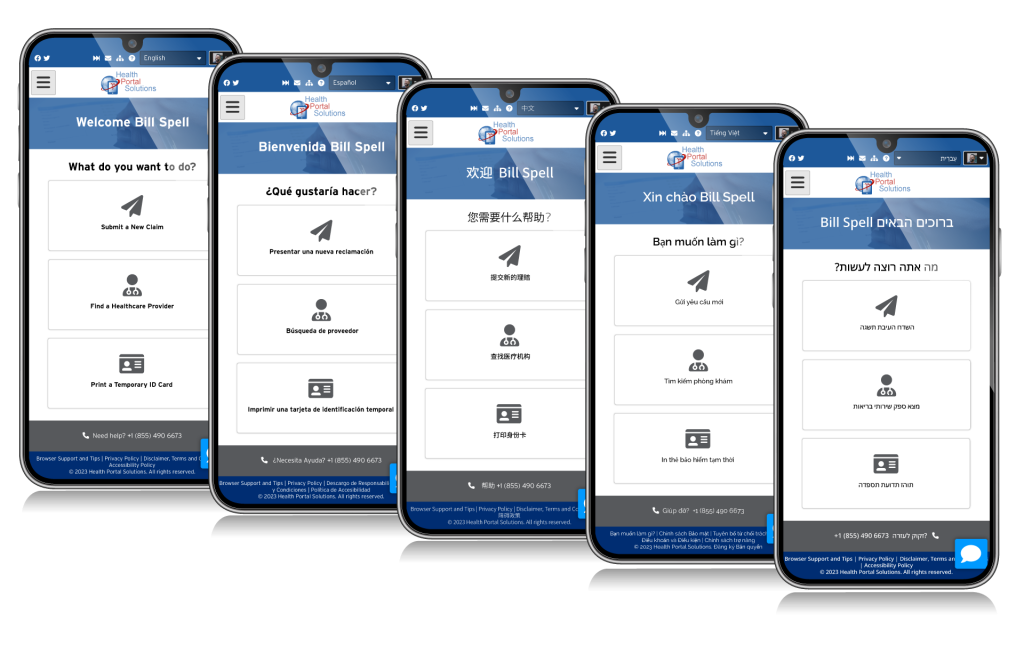
Portal Translation Frequently Asked Questions
Whether you’re operating internationally or you’re US-based and serving members from different countries, it’s important to communicate with members online in their language. By translating your portal into other languages, members can navigate your portal more easily. This can also …
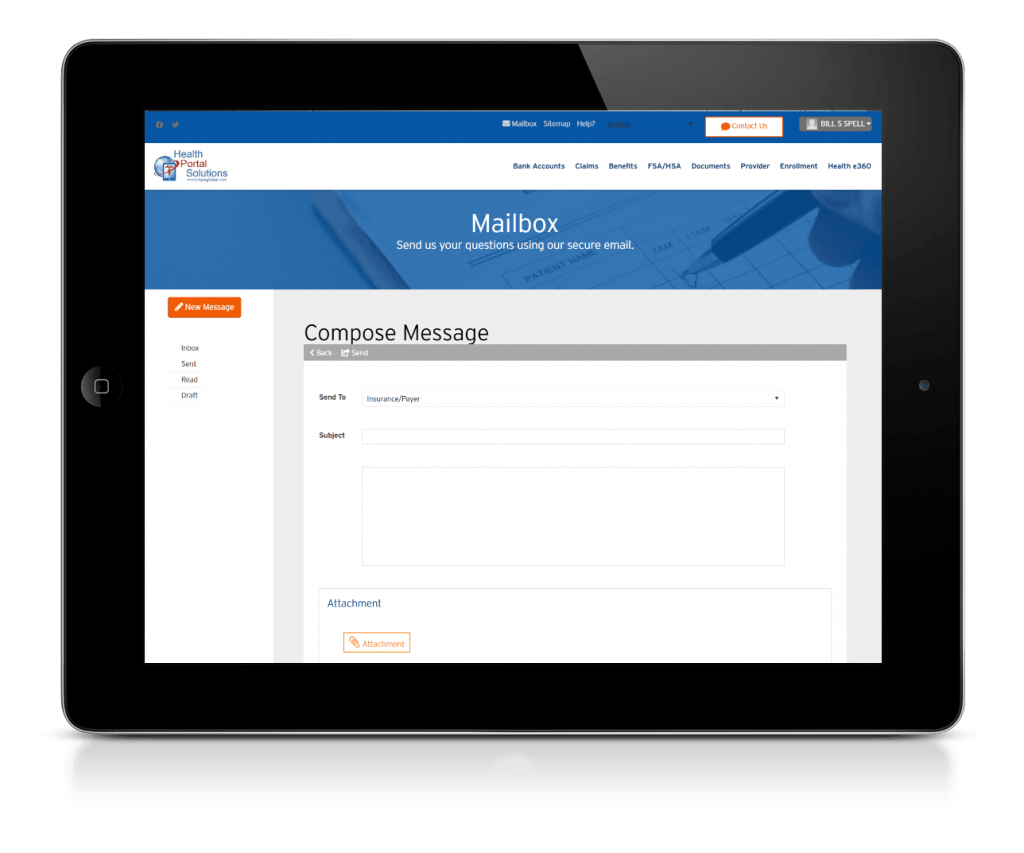
More Than Just Mail: 6 More Ways to use Your Secure Mailbox
When we purchase technology, we tend to only use a small portion of that technology, while leaving the rest of it untapped. The HPS Secure Mailbox is no exception. While the Secure Mailbox might seem like a basic tool, it …

9 Types of Data to Download from Your Portal
It’s good when data is accessible in your portal. It’s better when data is downloadable from your portal. Data isn’t just meant to be viewed; it’s meant to be used as well. The HPS portal empowers you to download important …

4 Forms You Should Create With the Web Forms Manager
With HPS’ Web Forms Management tool, you can create and post your own online forms, surveys, and questionnaires in your HIPAA-compliant portal. It eliminates the need for users to download forms, fill them out, and then mail, fax, or scan …

Using Court Restrictions
Using the Court Restrictions tool, you can help dependents prevent their information from being seen by the primary. Here’s how to apply Court Restrictions to a member’s login account.
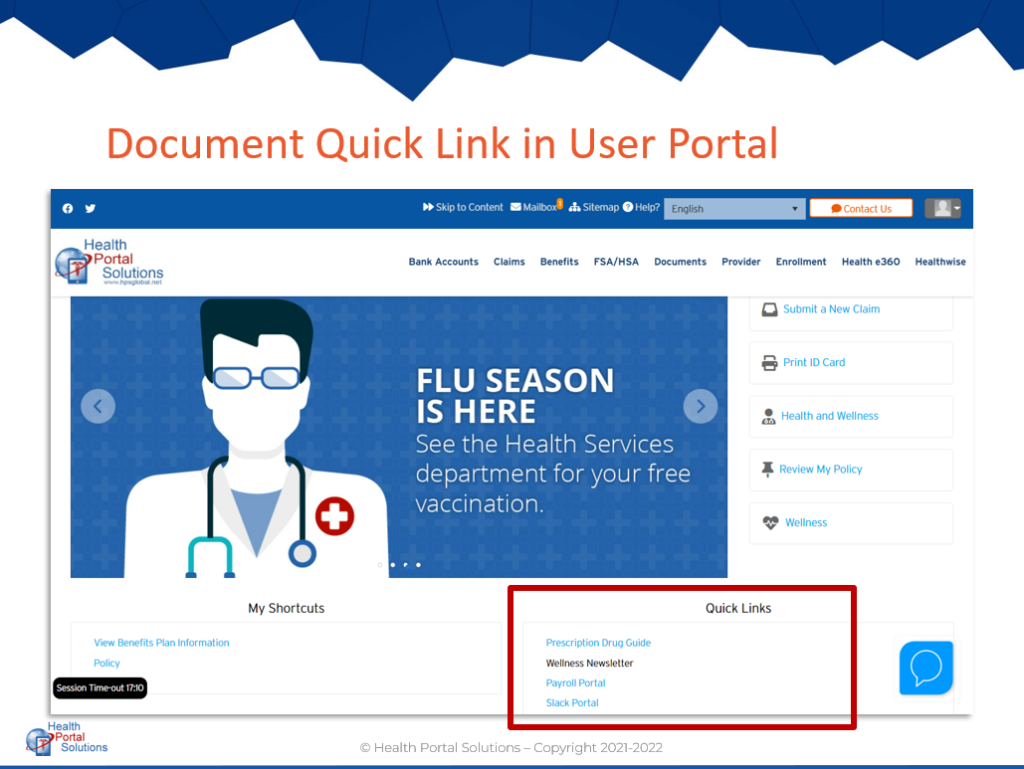
Posting a Document as a Quick Link
Quick Links let you share important documents on your users’ home page. Here’s how to post a document in the Quick Links of your portal.

5 Portal Security Settings You Should Be Using
As ransomware, hacking, and breaches increase, so does the responsibility of health insurance administrators (Payers) to protect their members’ healthcare data. Payers’ web portals are an important tool for securely sharing information with people who need to see it. However, …
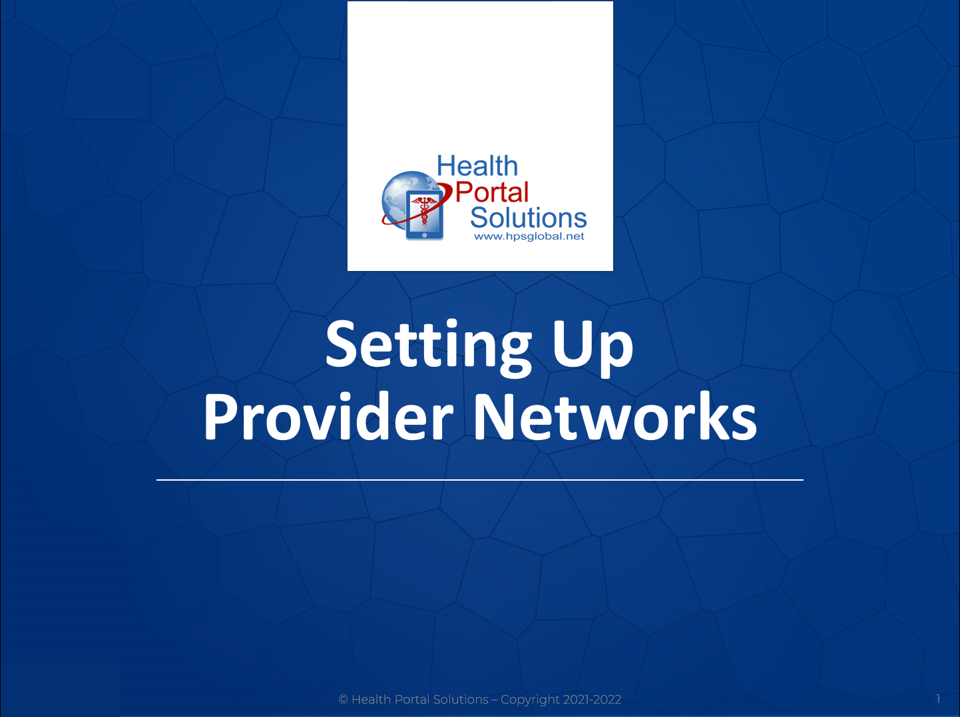
Setting Up Provider Networks
Help members find in-network providers by posting the provider networks specific to their healthcare plan. Here’s how.

Accessibility Statement for our Client Health Portals
Health Portal Solutions recognizes the importance of all user types being able to independently log into our health portals to manage their own healthcare data or perform their jobs as Employers, Brokers, or healthcare Providers. With this in mind, we …

