You control which family members can see your healthcare information when they’re logged in. Watch this video to learn how you can manage your family’s access using the Family Settings tool.
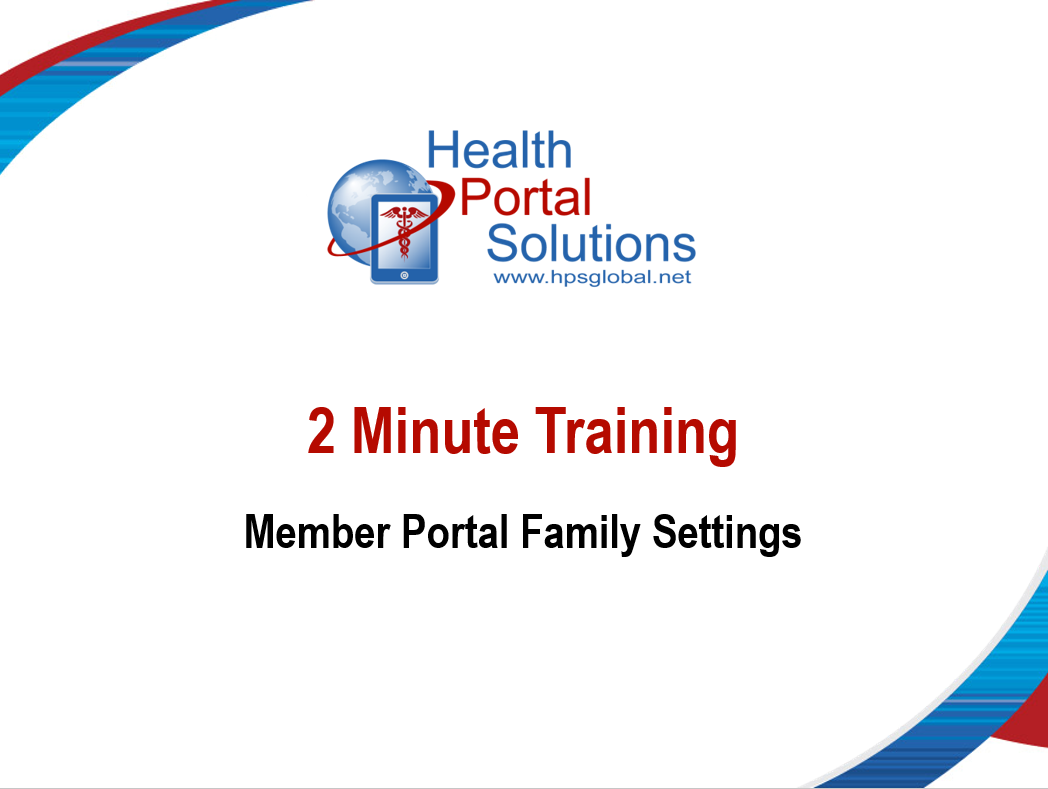
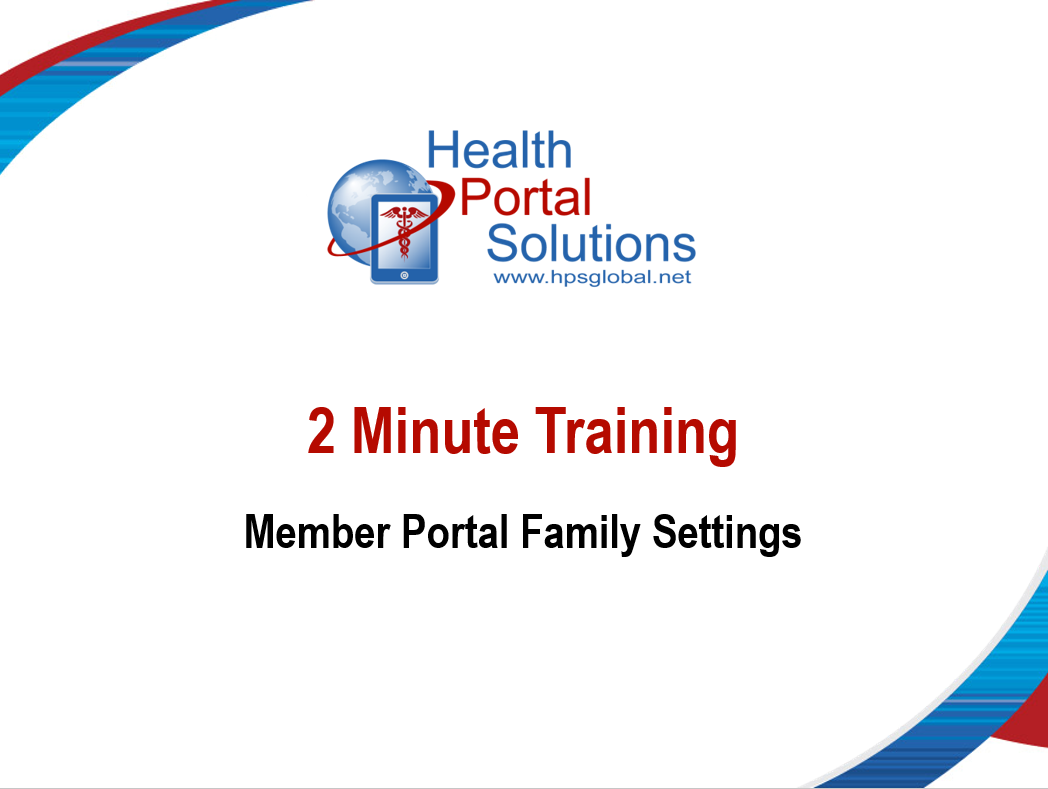
You control which family members can see your healthcare information when they’re logged in. Watch this video to learn how you can manage your family’s access using the Family Settings tool.