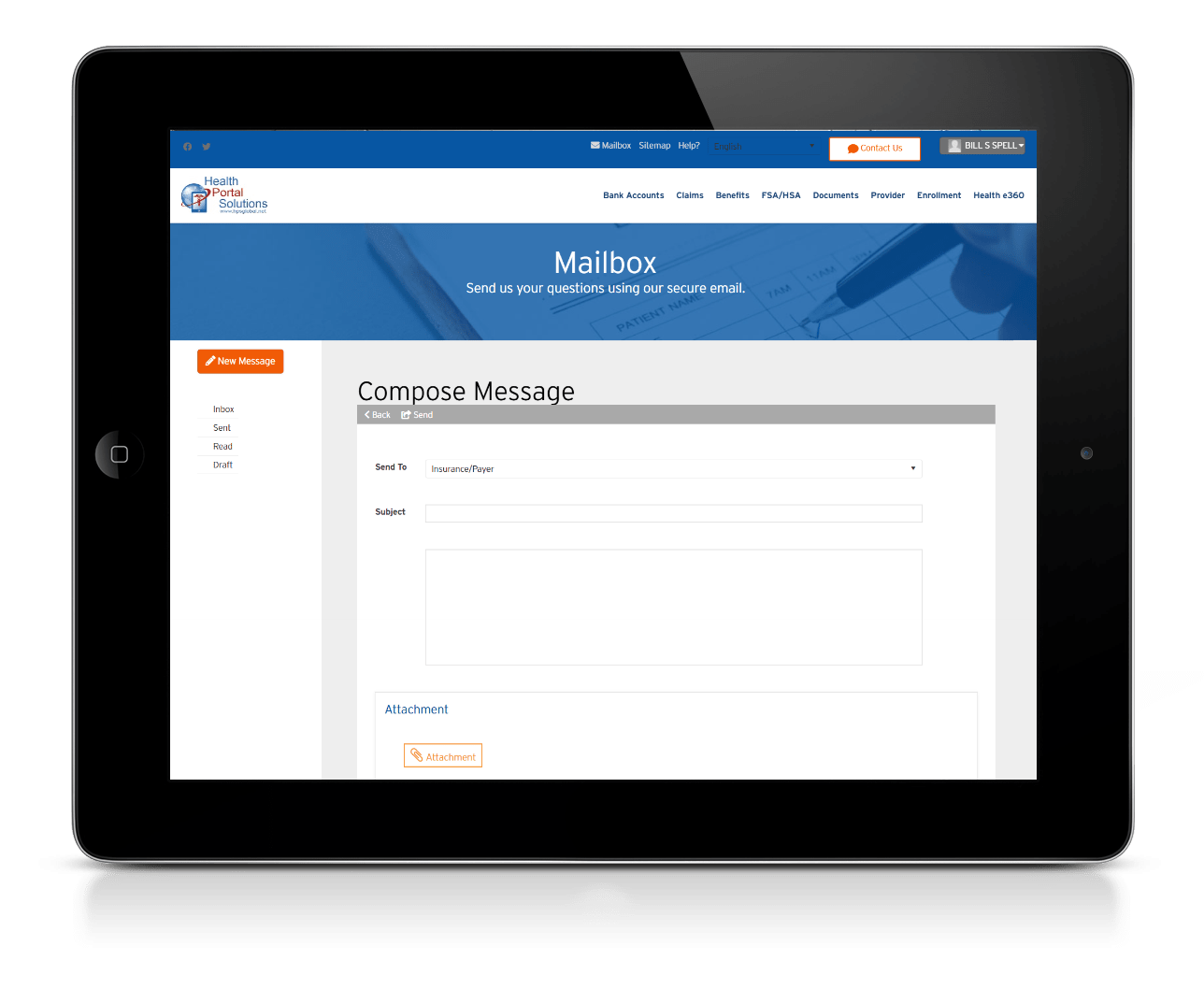When we purchase technology, we tend to only use a small portion of that technology, while leaving the rest of it untapped. The HPS Secure Mailbox is no exception. While the Secure Mailbox might seem like a basic tool, it has several capabilities that, if used, could help Payers work more efficiently and productively.
With an increasingly competitive healthcare environment, Payers can’t afford to leave productivity-boosting tools on the table. Outlined below are 6 ways Payers can optimize their use of the HPS Secure Mailbox.
1. Canned Subject Lines
Wouldn’t it be nice to know what an email is about before you even open it? To give your team faster visibility into what your mailbox messages are about, HPS lets you create Canned Subject Lines. As your users compose a message to you, rather than typing in some nebulous subject line, they can select from your list of canned subject lines.
Canned Subject Lines will do more than force the user to clearly state what the message is about. It will also increase the responsiveness of your team as you receive and respond to your customers’ requests.
2. Message Routing
Has someone ever emailed you asking for help, and it turned out you weren’t the person who could resolve that request? How much time was wasted as you politely directed that person to the individual who could actually solve the problem?
The HPS Secure Mailbox helps you prevent these time-wasting scenarios through Message Routing. This lets you route certain types of messages (claims, eligibility, etc.) to the specific people on your team who can address those types of requests. As a result, you can resolve issues more quickly and reduce the amount of time you’d waste by passing that request onto someone else.
3. Embedding Claim Details in Claim Messages
If someone emails you with a claim question without all the right details about the claim, you and the other person will waste time going back and forth confirming which claim they’re inquiring about in the first place.
To reduce this wasted time, HPS embeds the key claim details into claim-related secure messages. If a user looking at a claim has a question, she can click a button, compose a new message, and the claim number and date of service will automatically show in the subject line. When the message reaches your Customer Service team, they’ll immediately know the claim in question and can respond more quickly.
4. Payer-Initiated Messages
Many secure email systems only allow for one way communication, where only the end user (such as a member or provider) can initiate an email to the Payer. But what if the Payer needs to initiate an email to the end user?
The HPS Secure Mailbox allows Payers to initiate a new Mailbox message to any user that’s registered to the portal. Payers can also attach documents to the message for the user to complete and send back. This capability won’t just strengthen a Payer’s follow up efforts. It will also empower the Payer to drive more communications through online methods – and less through phone calls.
5. Mobile-Friendly Document Attachment
As your stakeholders rely more on their mobile devices, they need easy ways to send you documents without waiting until they’re at a computer.
The HPS Secure Mailbox is mobile-optimized so that users on a mobile device can send you documents as easily as if they were on a computer. As they’re composing a Mailbox message, they can take a picture of the document and send the message to you with the document photo attached.
Payers can’t afford the inefficiencies of receiving documents via fax or mail. By letting users submit documents via mobile, Payers can reduce paper form submissions and drive more efficient healthcare workflows.
6. Message Flags
Through the Mailbox, your Customer Service team will receive all kinds of requests, whether they’re about claims, eligibility, or login accounts. Because of that, HPS’ Secure Mailbox lets you create Message Flags, which are labels that help you track which messages have been resolved.
As your team works through Mailbox messages, they can update the flag for the message until the request has been resolved. By using Message Flags, Payers can effectively monitor issues and questions, without losing track of any along the way.
While these Secure Mailbox tools may seem like little things, it’s often the little things that lead to big improvements in productivity. When your team uses these tools, they will save time one minute at a time and achieve faster responsiveness one minute at a time. All those minutes will add up to countless hours saved, and that time savings won’t just make your team more productive. It will create a more positive experience for your customers too.
Schedule a demo to learn how the Secure Mailbox and other tools in the HPS portal can save your team time and drive greater productivity.