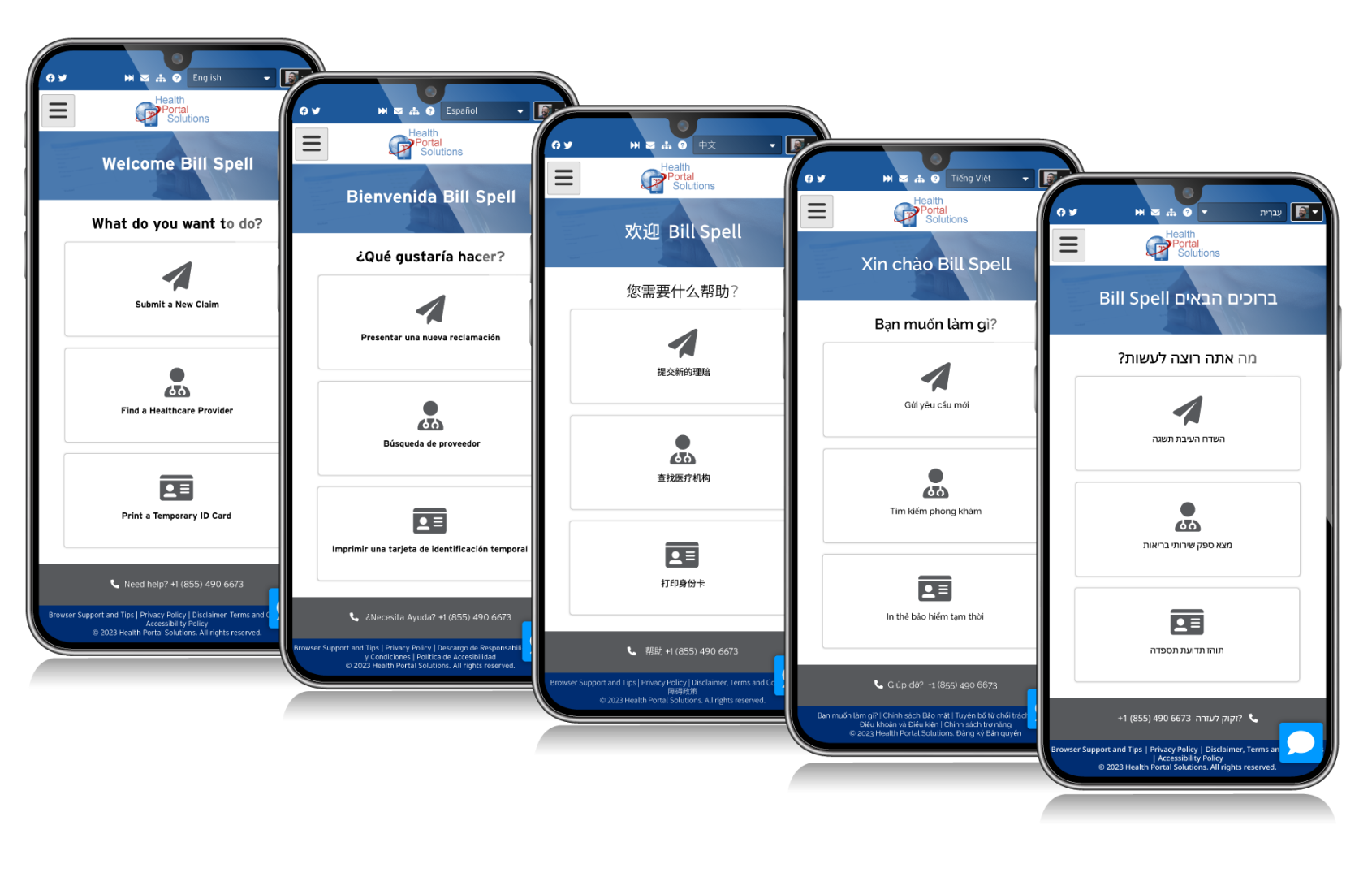Whether you’re operating internationally or you’re US-based and serving members from different countries, it’s important to communicate with members online in their language. By translating your portal into other languages, members can navigate your portal more easily. This can also reduce your dependency on translation services when members call speaking another language.
Here are the answers to the most common questions about translating the HPS portal.
1. What languages can the portal be translated into?
While the portal is most often translated into Latin-based languages like Spanish, it can also accommodate complex character sets like you’d find in Arabic and Asian languages.
2. What can be translated?
With the HPS portal, you’ll have the flexibility to translate:
- Buttons
- Field Labels
- Tabs
- Column Headers
- Page Titles & Subtitles
3. What cannot be translated?
To ensure the integrity of your information, these items are not translated:
- Your source data from your claim system or other core admin system
- Your online content. You can post online content in multiple languages. However, if you’ve only posted it in English, the portal will not translate it.
4. How is the portal translated?
HPS does not use robots to translate. We recommend the use of human beings who understand the insurance industry and which words to use in the insurance context. Here’s what the translation process looks like:
- Confirm your English portal labels are what you’d like them to be.
- HPS downloads your English labels into a spreadsheet and sends them to you.
- Translation is done by your team or a professional firm.
- HPS loads the translated labels to your portal and adjusts the design for additional spacing required.
- Members can easily change the language and navigate your portal in their preferred language.
5. Can I post documents in other languages?
Yes! If you have documents that have been translated into other languages, simply upload them to the portal and indicate what language they’re in. Then, your members can filter and sort documents by language.
6. How can I communicate with members in real time in other languages?
Use the Live Chat tool to do this. Live Chat automatically detects and translates chat messages in 52 languages. If a member sends you a question in another language, it will show for you in English. When you respond to the member in English, the message will translate back into the member’s language.
Don’t let the language gap keep you from providing fast and effective member service. Schedule a Demo to begin translating your portal into other languages so you can easily engage your members online.